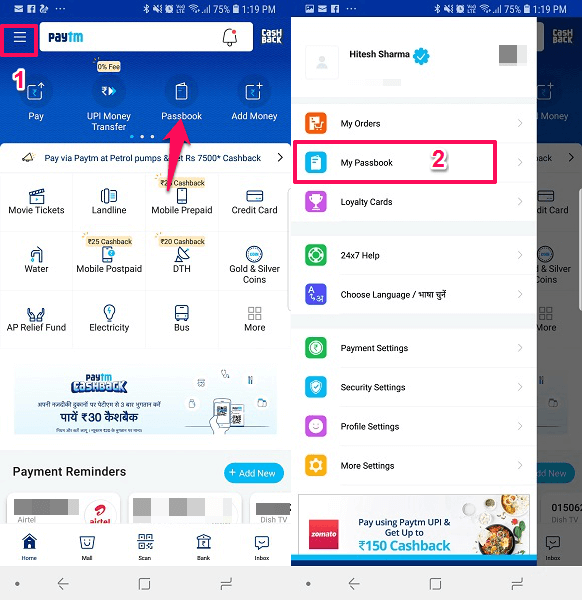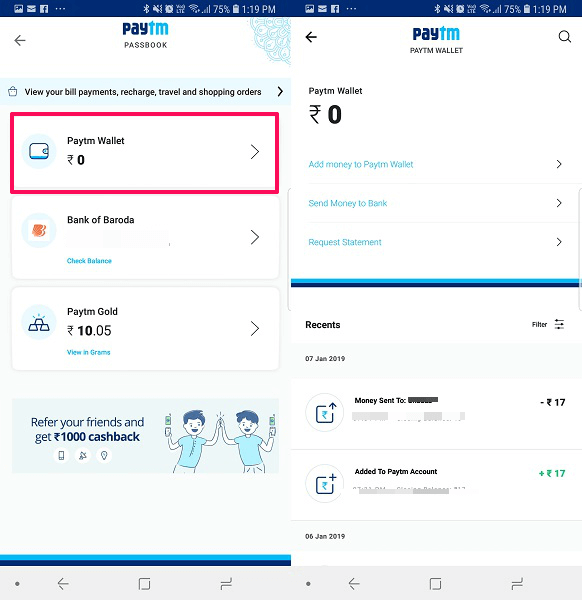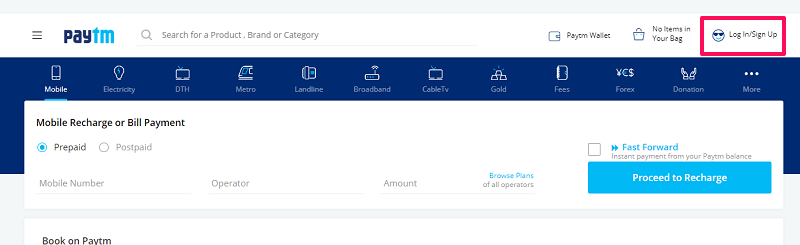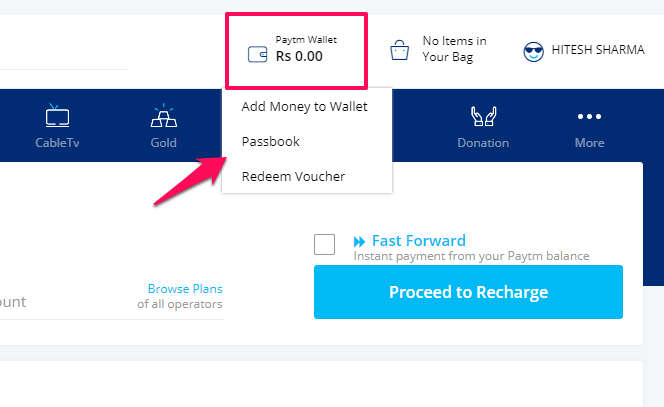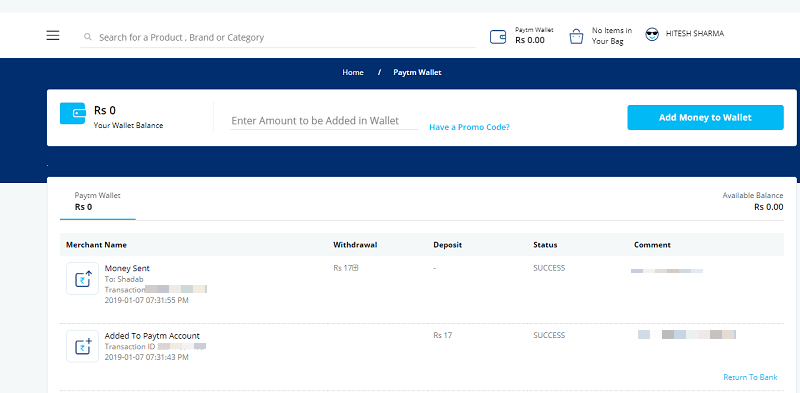Check Paytm Balance
You can check the balance of your Paytm account both from the Paytm app or from the website using any web browser. Let’s head directly to the steps.
1 Check Paytm Balance1.1 Method 1 – Using Paytm App In Mobile1.2 Method 2 – Using Paytm Website From Any Browser1.3 Wrapping Up
Method 1 – Using Paytm App In Mobile
Open the Paytm application on your device. It can be either Android or iPhone. Before checking the balance make sure you are logged into Paytm with your credentials. Or of any other account for which you want to check the balance.
Now once inside the application, on the main dashboard, look for Passbook. It can be seen below the Paytm search bar. Select it. Or you can also open it by tapping the hamburger icon at the left corner. It will open a slide menu, from there select My Passbook.
It may ask you for a password if you have set any. Once the Passbook is opened, you will be able to see the Paytm Wallet Balance. If you tap on Paytm Wallet it will show you the transaction history for your account.
You can also check the Bank balance in Paytm for the account that you may have added or linked with it. Just tap on the Bank if it is listed inside passbook and provide the password. You can also Add Money to Paytm wallet or Send Money to Bank from here. Also Read: 5 Best ATM Locator Apps
Method 2 – Using Paytm Website From Any Browser
- Go to Paytm official website on any of the web browsers on your PC or desktop. Again here also login using the credentials of the desired Paytm account.
You can also use other methods of login like barcode scanning as mnetioned on their website. 2. Once you are logged in you will be able to see the Pyatm Wallet balance at the top right corner of the web page just beside the search bar.
In case you want to check the Passbook and the transactions made in that account or Add Money to Paytm Wallet, simply click on the Paytm wallet and select as per your requirements. 3. You can have detailed info about the Paytm account and its transactions inside the Passbook option as shown below.
Wrapping Up
These were the simplest methods to check Paytm balance for your Paytm account. This way you can keep a check on your wallet balance and other transactions made from your Paytm account. Save my name, email, and website in this browser for the next time I comment. Notify me of follow-up comments via e-mail.
Δ