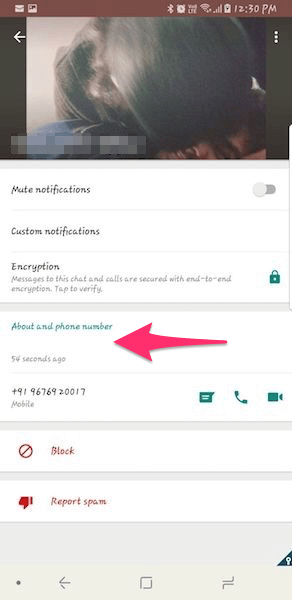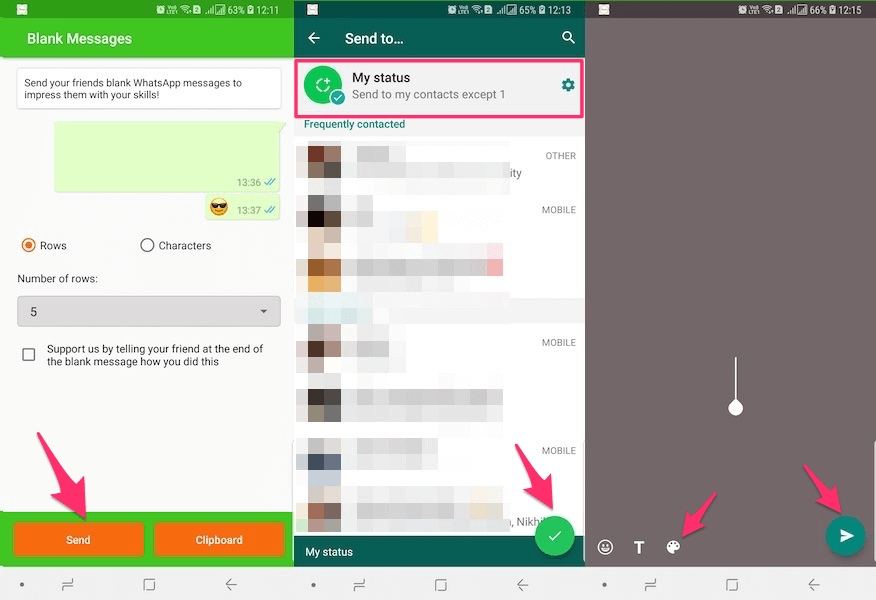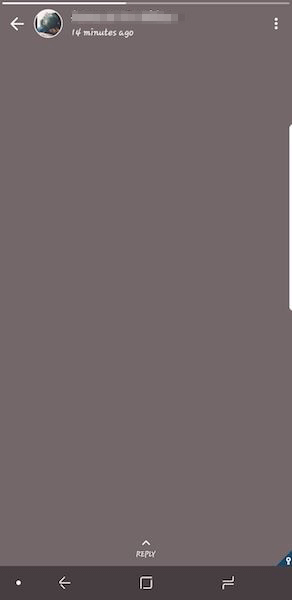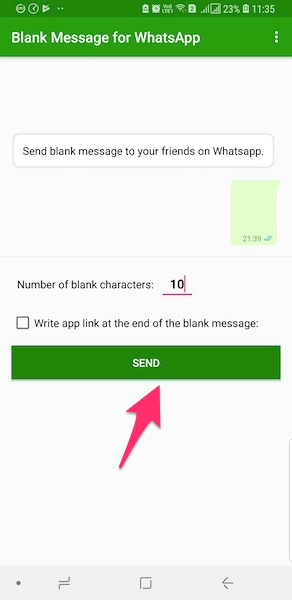Have you just seen someone in your contacts having a blank status? Never mind. In a few minutes, you too will be able to set empty status on WhatsApp. I will mention methods with which you can easily make WhatsApp status or ‘About’ invisible. So let’s get started.
Put Blank WhatsApp Status
The first method will only work for Android users. So if you are an iOS user, it is better to skip it.
1 Put Blank WhatsApp Status1.1 Method 1: Use Unsupported Characters to Get Empty Status/About(Android)1.2 Method 2: Blank Status/Story1.3 Method 3: Remove/Hide WhatsApp About(Android & iOS)2 Send Blank Message On WhatsApp3 Video Tutorial4 Conclusion
You can follow methods 1 and 2 for sending blank messages as well. Apart from that, we’ve mentioned a separate method for sending empty WhatsApp messages to friends.
Method 1: Use Unsupported Characters to Get Empty Status/About(Android)
As the title says, this method uses characters that are not supported by WhatsApp in order to put blank WhatsApp status. These steps will allow you to make the About section blank on your profile. For a blank status/story, look at the second method.
- Copy the following two characters ⇨ ຸ
- Head over to WhatsApp and open your profile.
- Under profile, tap on About and phone number to edit it. Next either tap on existing ‘About’ text or on the pencil icon next to it to start editing. Long tap and select Paste to get the two characters copied earlier.
- Now, this is the most important step. You need to remove the first symbol(arrow) and Select Save. With this, you’re done. Here’s how your About will appear to others on your profile. Similarly, you can copy and paste the characters in the message box of the desired contact and remove the first character to send a blank message. The above character won’t work for WhatsApp Status or 24-hour Stories. For that, use the one mentioned below instead.
Method 2: Blank Status/Story
You can use this method to set an empty “About” also.
- Android users can install the Blank Messages app on Play Store from the following link.
- Open the app and keeping the default option tap on Send.
- With this, WhatsApp will open showing an option to add a Status at the top. Select My status and then tap on the green checkmark icon at the bottom right to proceed. If you want to send a blank message then tap on the desired conversation.
- Next, the blank characters will automatically be typed in your status. All you need to do is select the desired background color using the Paint tray icon.
- After you’re satisfied, tap on the Send icon. In a flash, your blank Story will be added. Apart from the background color, no text will be there in your status. You can also use this app to send blank WhatsApp messages. iOS users can take a screenshot with a black background and upload that image as a Status to have a blank one.
Method 3: Remove/Hide WhatsApp About(Android & iOS)
This method can be used by both Android and iPhone users. It uses the setting available in the official app to hide WhatsApp about making it appear as empty. The screenshots are from the Android version but the process remains the same for iOS as well.
- Open WhatsApp and go to Settings.
- Under Settings select Account.
- Next, go to Privacy and select About.
- Finally, select Nobody. After setting status to Nobody your About will not be shown. It will also look like a blank or Empty. Now, let’s look at another alternative method.
Send Blank Message On WhatsApp
Making someone think that their phone is not working properly can be hilarious. This is true because many people depend a lot on their smartphones, and making someone think it’s malfunctioning can really freak them out. There is another app on Play Store called Blank Message for WhatsApp that does the same thing. You find it here. It follows the same steps, but it just has lesser options. You only get the choice of having blank characters and no rows. Apart from that, there’s only Send option and no Copy like in the app mentioned above. That said, I didn’t experience any problems while using either app and I only had to close one ad the entire time.
Video Tutorial
Watch our video to see steps in action:
Conclusion
Android users have the luxury to choose from several methods. But iOS users, as usual, have limited options. As you can see, sending your friends or family members an empty message on WhatsApp is very easy. To make the recipient really think that the app is not working right, try sending them various empty messages. That should do the trick. Also, we hope that you were able to put a blank status, About, or story on WhatsApp after following this article. Alternatively, you can always hide Last Seen on WhatsApp. Do you think you’ll give these methods and apps a try? Leave a comment and let me know. Save my name, email, and website in this browser for the next time I comment. Notify me of follow-up comments via e-mail.
Δ